Registration
※日本語での説明は画面下部にあります。(Japanese version is below.)
REGISTRATION
This website contains members only content. In order to access the whole website, please register your membership (annual fee: JPY 5,000). The payment is made to ART NOMURA Co., Ltd. who provides the service.
* Please read the following instructions. Otherwise, the registration of membership will not be completed.
01. Click ‘Subscribe’
Please click ‘Subscribe’ below to move to the registration (payment) page. The Paypal payment page will open.
02. Choose Payment Methods
Please choose a payment method, either credit card or Paypal account.
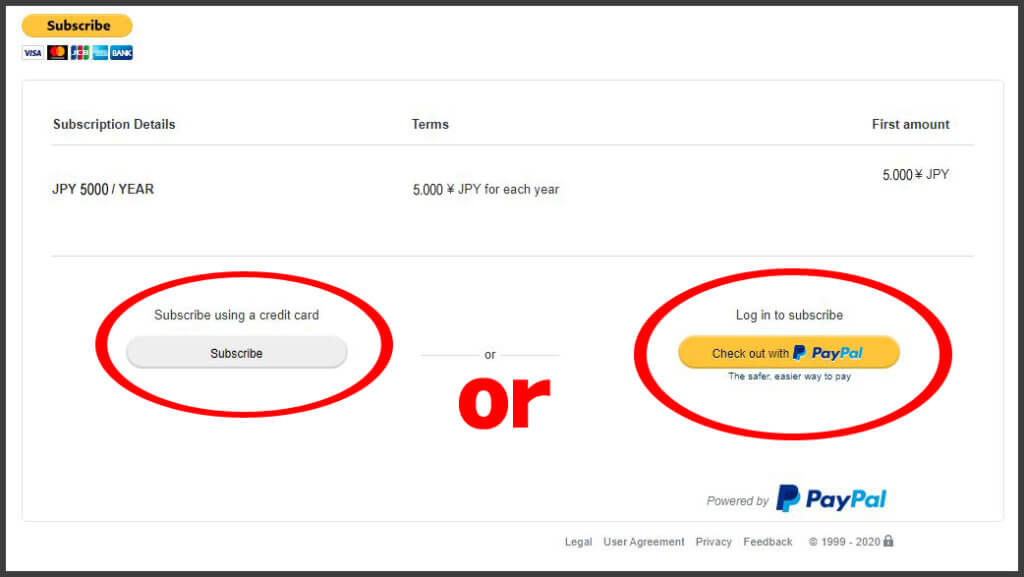
03. Payment
Please follow the instructions on the screen to make payment.
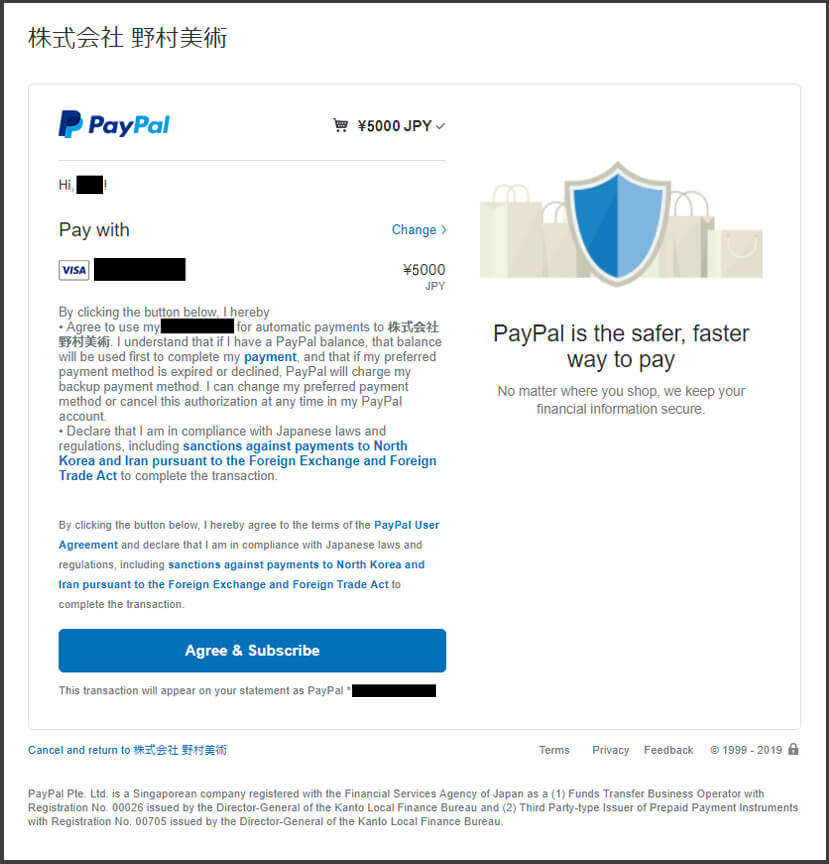
04. Complete the Payment and Move to the Registration Page
Please click ‘Return to Merchant’ at the bottom of the payment completed page. The registration page will open.
*Please follow the instructions, otherwise your registration may not be completed.
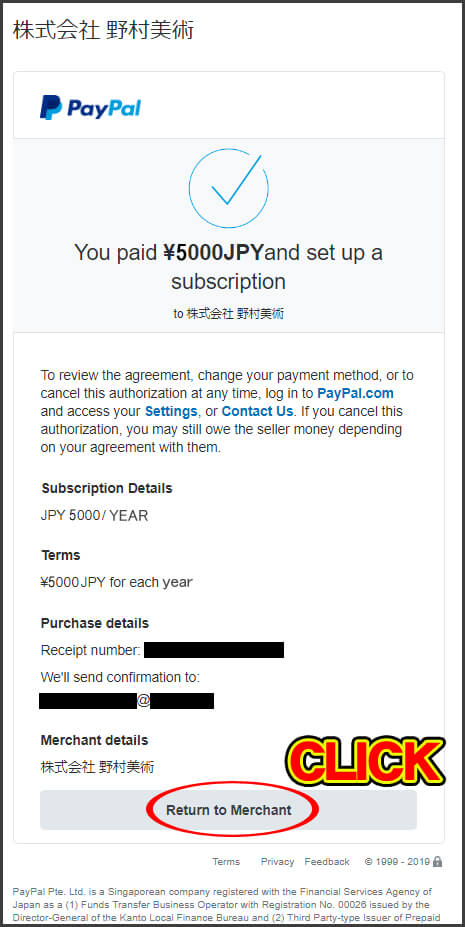
05. Registration
Please fill in the form to register.
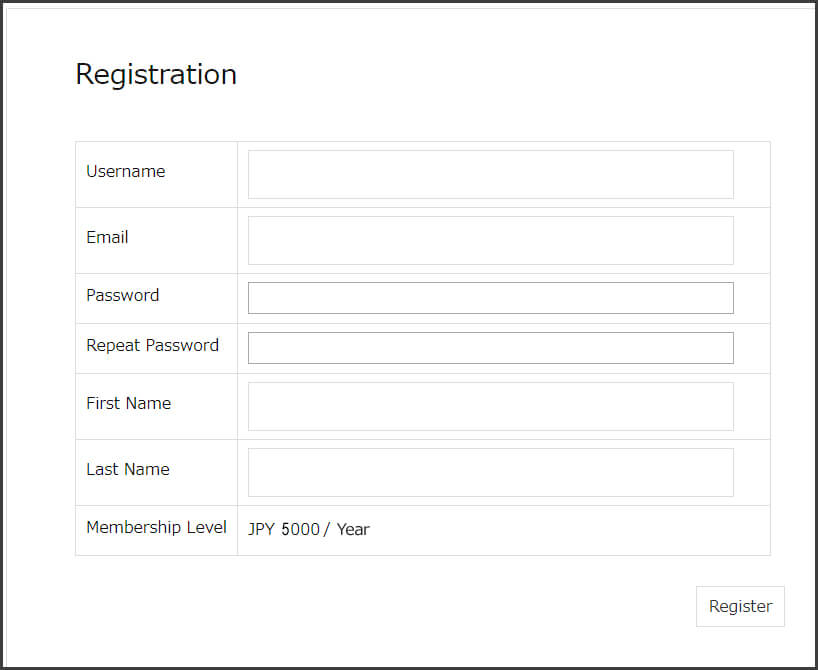
06. Login
Please login on the ‘Member Login’ page with your ID and password you created during registration.

Cancellation
- Log in to your PayPal account.
- Click Profile near the top of the page.
- Click My money.
- Click Update beside ‘My pre-approved payments. ‘
- Click the name of the subscription you wish to cancel.
- Click Cancel.
More info. “Click“
会員登録の流れ
本サイトのページには一部専用の会員コンテンツがあります。 会員コンテンツを見るには有料会員登録をして頂く必要があります。(5,000円 / 年) 支払先は本サイトを運営している株式会社 野村美術となります。
※必ず下記の流れの通りお進み下さい!! 異なった順序で行うと正しく会員登録されません!!
01. Subscribe ボタンをクリック
下の”Subscribe”ボタンをクリックして会員登録(お支払い)にお進みください。PAYPALのお支払いページに移動します。
02. 支払い方法の選択
クレジットカード決済かPaypal アカウントでの決済かをお選びください。
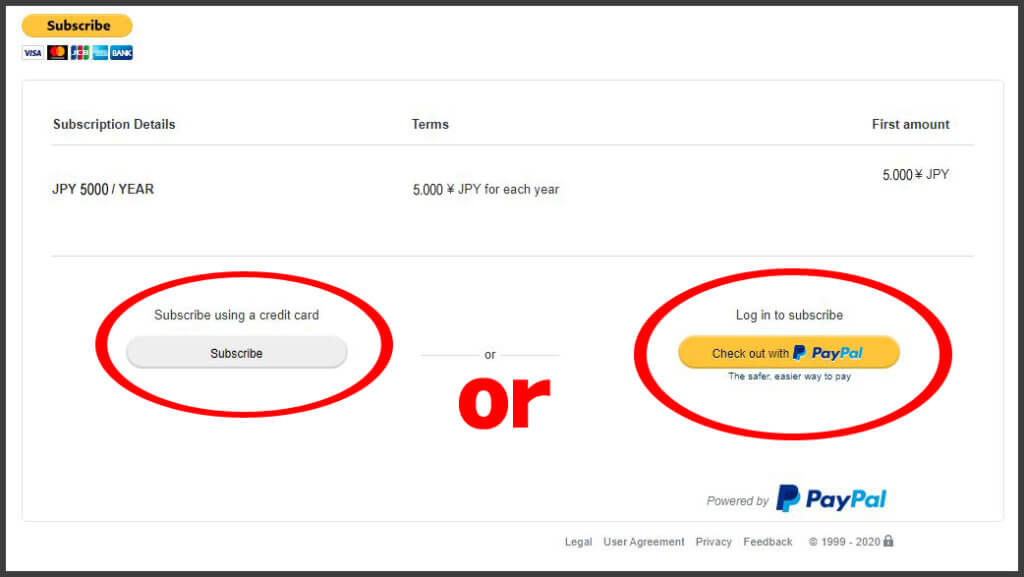
03. 支払い
画面の指示に従って支払い手続きを進めてください。
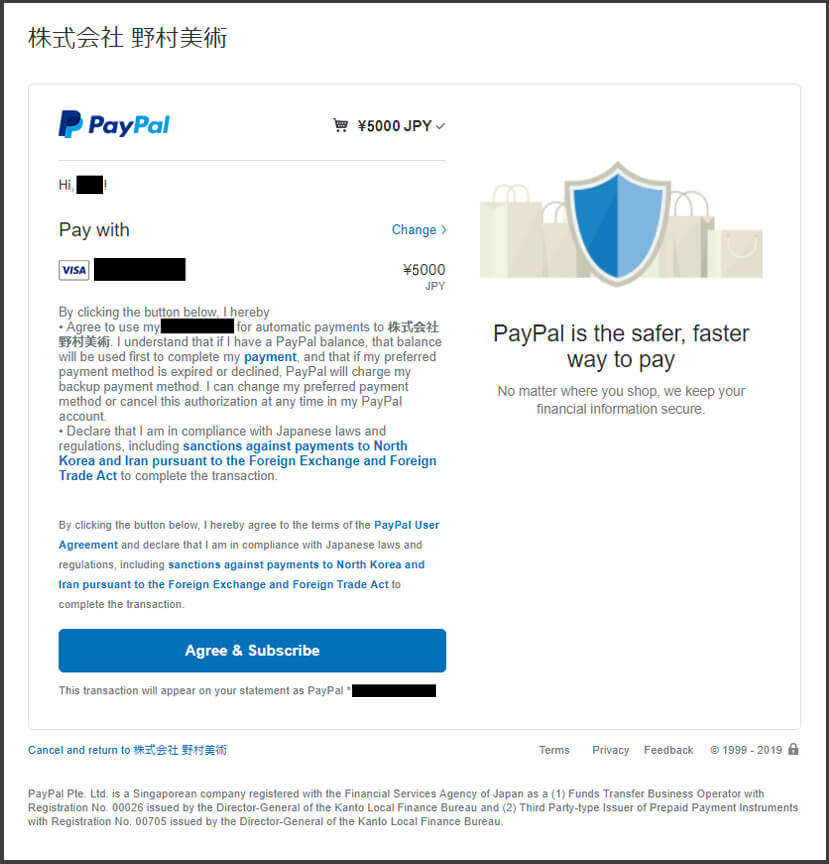
04. 支払い完了画面から当サイト登録画面に移動
支払い完了画面の下部にある”Return to Merchant”ボタンをクリックして当サイトの登録ページに移動してください。
必ずこの手順の通りに登録を行ってください。この手順を誤ると正しく登録出来ない可能性がございます。
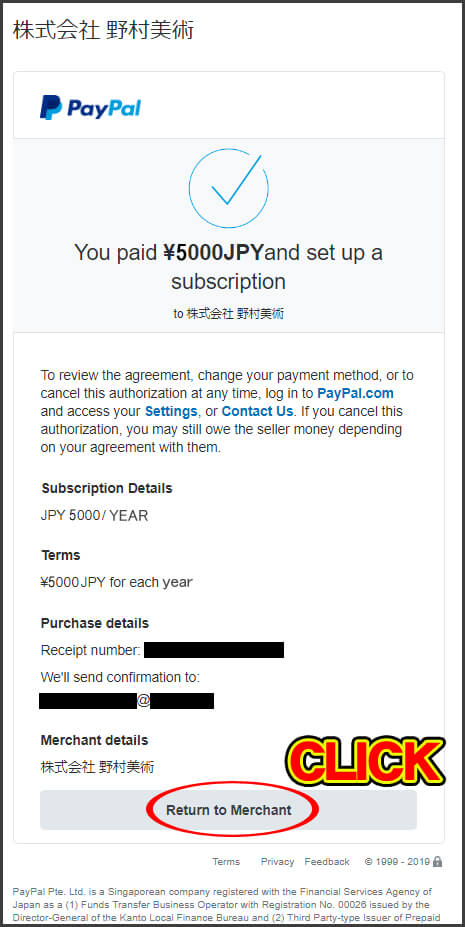
05. 当サイトへの登録
必要事項を記入して当サイトへの登録をお願いいたします。
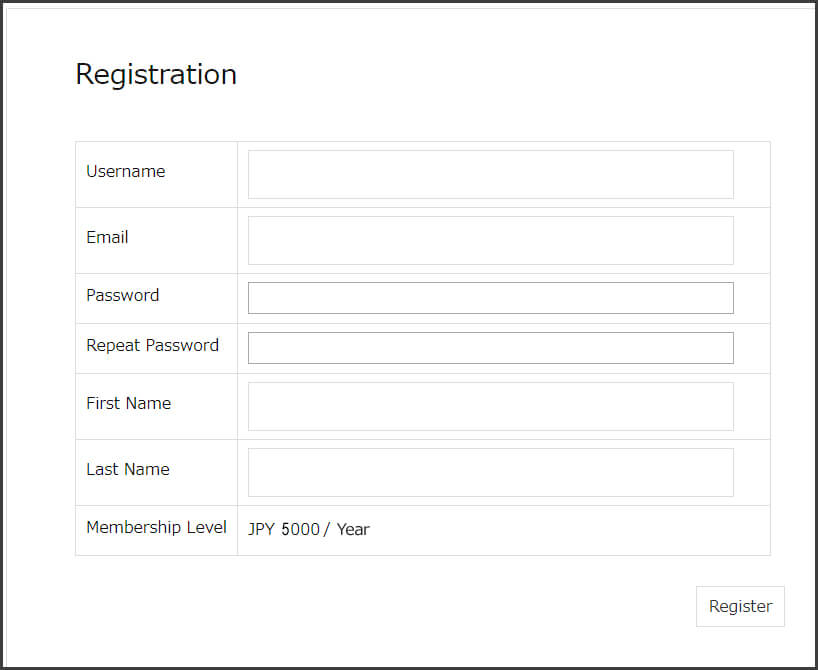
06. ログイン
“Member Login” ページから登録していただいた内容を入力していただいてログインしてください。

契約解除
- 1.STEP 1. マイペイパルにログイン後、画面右上の歯車のアイコン(個人設定)をクリックします。
- 2.STEP 2. 画面上部の[支払い]をクリックします。
- 3.STEP 3. [自動支払いを管理する]ボタンをクリックします。
- 4.STEP 4. こちらの画面で、定期決済の追加・キャンセルが行えます。
詳しくはこちらのリンクをどうぞ。
